Big news! The latest version of the Plug app is out now and includes one major feature y'all have been requesting: Custom Links, a streamlined way to track your downloads on a per-link basis.
No more guessing which of your ads or social accounts are deriving the most traffic; with Custom Links you can create multiple custom URLs per-campaign so you can track how you're performing on a whole new level.
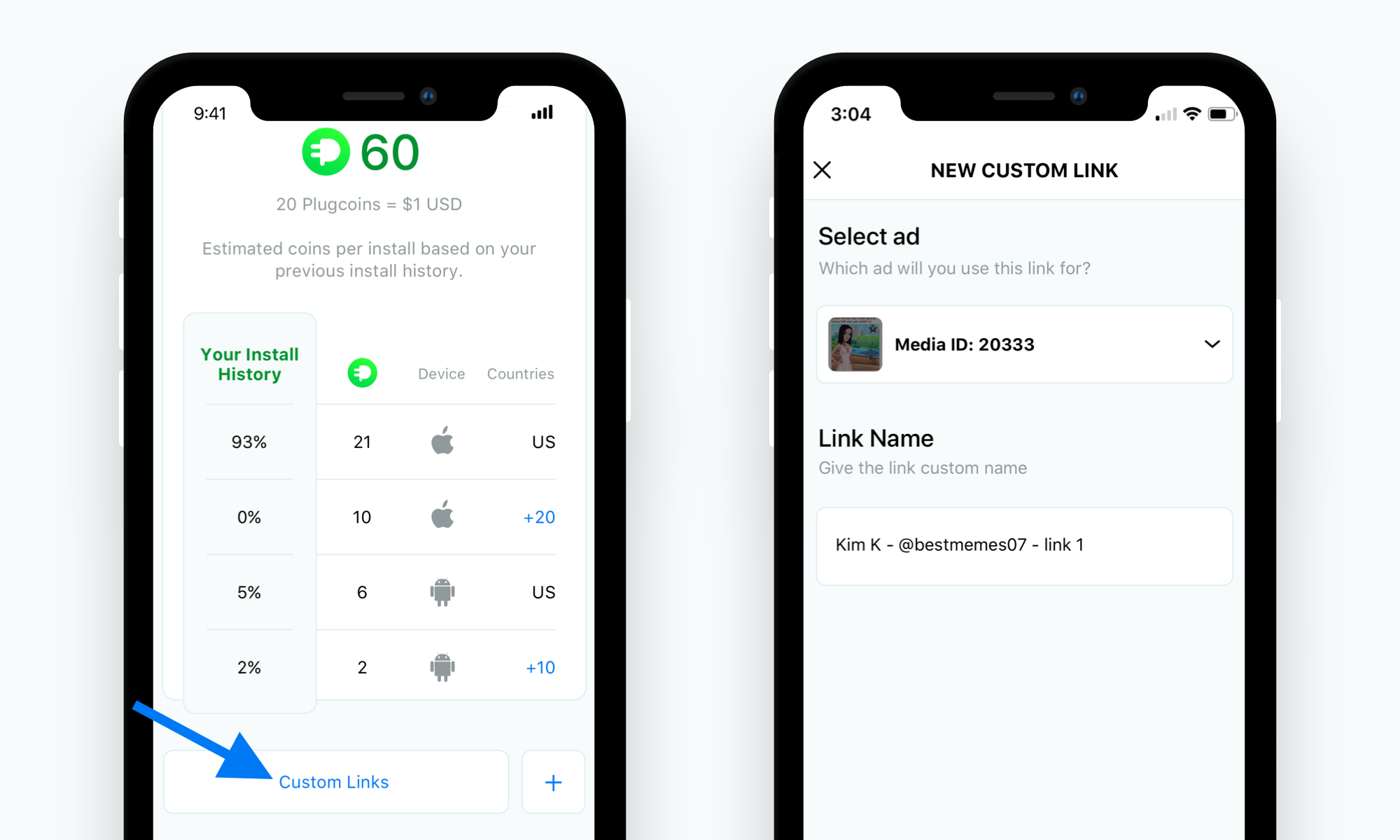
How it works
Creating Custom Links in the app is easy! First, you'll want to make sure you've got our latest app update from the App Store (it's not working on our web app yet!).
Creating your links
- Head to the Campaigns tab within the Plug app and select the Campaign you want to run.
- From the campaign details page, right under the payout information, you should see a new Custom Links section. Tap the + button to create a new one.
- Here, you'll need to select which ad you're going to be running because every Custom Link is ad-dependent.
- Lastly, give your Custom Link a name so you can easily recognize it in your Analytics (this name won't be public).
- To access your Custom Links, just tap the Custom Links to see a list of all your links.

See how your links are performing
Got your Custom Links out in the wild? That's awesome! From here, you probably want to see how they're doing.
To see how each of your links are performing, you can head to the Analytics tab in the Plug. Here, you'll see your custom links showing alongside your regularly run Campaigns listed by their names you set for 'em.
Thoughts, comments, questions? We’re always around to help; please don’t hesitate to get in touch via email at hi@plugco.in or directly within your Plug app.